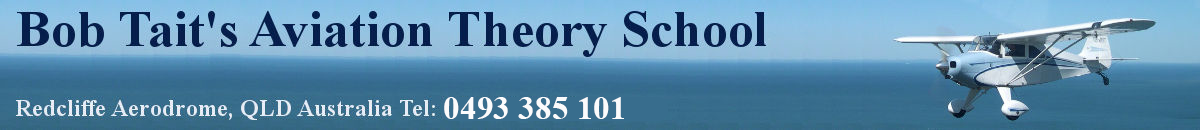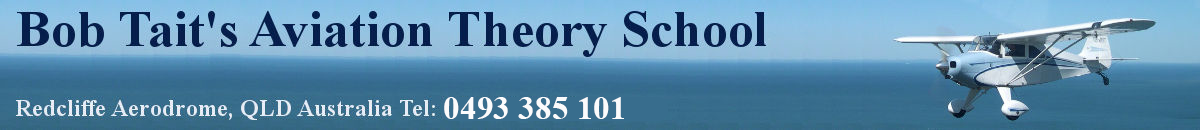The online course is nearing release. The printers are checking the course kit box design and the DVD replicators will be ready as soon as the offline media DVD image is finalised.
In the meantime though, here is a sneak preview of the new E-Text viewer application.One thing that may interest iPhone/Android users, is the chance to view the E-Text using your portable device. You can simply call up the
following link
in your device to see the mobile version of the textbook sample provided here.
We would very much appreciate any feedback from people accessing this demo from a portable device to get information on how useful you would find this format and indeed how well it works for your particular device.
Thanks and stay tuned for more info...
Cheers,
Rich
UPDATE:
the problems with "blurry pages" on the iPad have been solved. Similarly, Table of Contents, bookmarking and full text search support is now available for mobile devices.
Direct Link for Portable Devices:
E-Text for Mobile Devices
Instructions for iPad and other portable of devices:
Single tap the E-Text page to toggle the toolbar. The Table of Contents can be opened by tapping the first icon. You can also move directly to a page by tapping the page counter on the toolbar and typing in the required page number in the input field that appears. Double-tap the page to toggle the zoom. Currently, Search and Bookmarking functionality are not available for mobile devices.