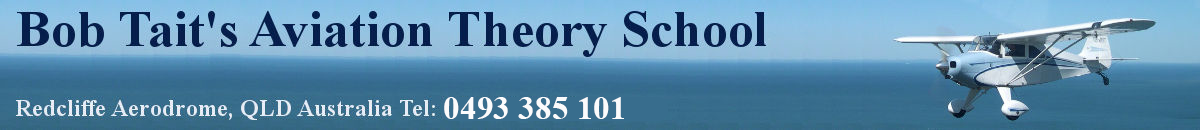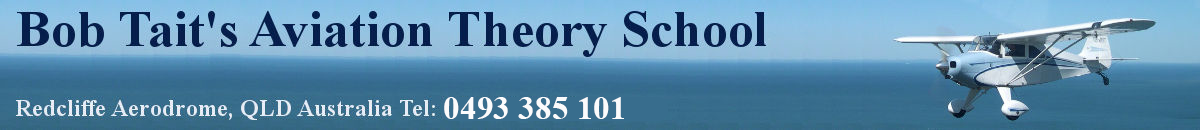If you are studying Air Law and are having trouble finding a particular regulation in CAR, CASR, CAO or even something in the CAAPs there is a very handy way to quickly find the information you need.
On the CASA website, there is a search box up in the top right hand corner.
If you type in your search term (e.g. smoking ) ...
... a long list of search results will come up.
If you can't find what you want, you can then further restrict those results by selecting the relevent area of the CASA website e.g. "CARs, CAOs and CAAPs"
Try different search terms and also try enclosing set phrases in quotes e.g. "alternate requirements".
Now, it's not perfect and you might have to check out a CAAP (for example) to find the CAR reference behind it.
Alternatively you can go directly to the
ComLaw website
and check out the regs online. Find the entry for Civil Aviation Regulations 1988
Current and click on the link.
When you load one of the volumes in your web browser, you can use the browser's inbuilt "Search" or "Find" function to find the text you are looking for.
This search function is normally activated with a keyboard shortcut such as CTRL+F (Firefox) or you can access it via the browser's menubar. Check out the Help section of your browser if you don't know how to access the search function.
Don't forget
Air Services Australia
also has the complete (and current) AIP, ERSA+RDS and DAPs online.
Needless to say, online searches will not be available to you in the exam. You will still need to get used to using the index in your copy of the regs and your tabs to find your way around.
Cheers and happy studying!,
Rich